Google has been always trying to push the boundaries of image processing on every product they release. They have been very aggressive in pushing their capabilities and that can be seen in Auto face detection and AI in Google Photos, Highest rated smartphone camera on Pixel phone by DXOMark in 2016 etc.
Snapseed is one of the apps that Google is trying to focus upon a “On the go photo editing app” for mobile phones, and the app is evolving with each iteration. Lets have a look at the app itself.
The User Interface
As every product from Google, the design philosophy hasn’t changed here as well, which is keeping the things minimal and natural.
As soon as you open the app you are introduced with a blank screen asking you to select the photo to edit and you can click the pencil icon to start your editing process
The number of editing options are quite a lot and this article may become endless if I try to go in depth analysis of each one, so I will add my favorite ones here also have a look at the screenshot below mentioning all the filters
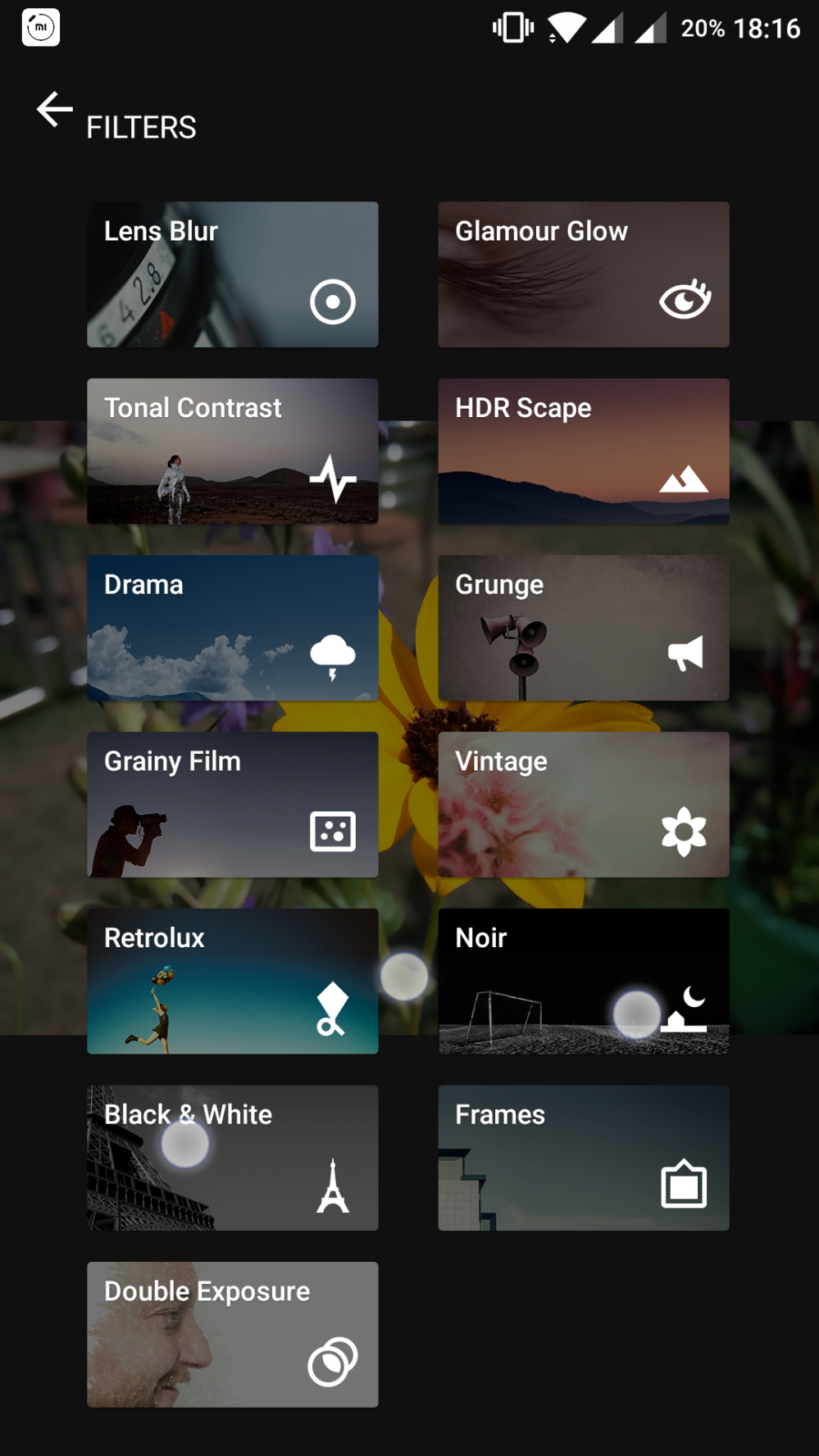
You can access the controls slider icon at the bottom, and you can increase or decrease each control like saturation, contrast etc by sliding your finger to right or left respectively

2. Performance
I am testing this app on the OnePlus 2 which has Snapdragon 810 processor and 4GB of RAM, and the app never froze or stuttered even a single time. So I am quite confident to say that the app is not only stable but also manages system resources very well so that the performance seems flawless.
3. Features
I will not go in depth technically about the features of the app but will directly post pictures here so that you can have a look at the capability of this app.
Each picture on the left is original and on the right is the edited picture.Click to enlarge each picture to get the full resolution image.
In this first image you can see that the details in the building which is at the right is extremely enhanced which is not there in the left picture. Also the yellow bar is more prominent in the right picture compared to the original
In this picture on the original picture under the boat on the left, there is no detail present at all but after editing it in Snapseed the stairs are clearly visible below the water and I feel this is great enhancement.
The picture below has been shot in very low light conditions and hence there is not much detail possible in the original picture at the left but after the enhancement I could clearly see the red color painted bridge was clearly visible now on the bottom left of the edited picture. Also on the top right, the watch tower’s floor is completely invisible in the unedited picture and on the right picture it looks better and can see the metal bars which are supporting the floor of watch tower.
4. Fun Feature
You can now adjust smile of the faces in the pictures also face can be tilted to left, right, top or bottom. It also has some facial enhancement modes, have a look at them below
In this picture below, the picture is edited to add smile to the face
Now this picture is pretty interesting, I have increased the focal length and smile in the picture and the impact of increased focal length gives a smaller jaw look.
5. Miscellaneous
This app has a ton of other features and filters like lens blur, curves to handle red green and blue parts of the image, many filters and Black and White is one of my favorites ❤ and overall you can find anything you need in this app.
Conclusion (4.5/5)
The app is one of the best photo editing apps available right now and probably best to many of us, the controls are easy and simple with great tools to edit. There are a few more apps also to consider like PicsArt etc.
To download Snapseed click here












True, even I am hating new UI, hope they will revert to original interface.
LikeLike
Hi the latest update in Sept 2017 has Snapseed completely changing the interface and what was once a great app has been made to look cheap and nasty. One of the worst mistakes this company has ever made!!
LikeLiked by 1 person